We all know the feeling: digging through endless files, countless emails, and a jumble of digital tools, hoping to find exactly what you need. With our lives and businesses increasingly online, organizing your digital space isn’t just a nice—it’s essential for clarity and productivity. And while it might sound daunting, setting up a clean digital space can be simple and, dare we say, satisfying!
Here are some straightforward tips to help you declutter, organize, and maintain your digital files, emails, and tools, so you can spend less time searching and more time achieving.
1. Start with a File Organization System that Works for You
Begin by establishing a folder structure that feels intuitive. Use broad categories for your main folders (like “Clients,” “Finance,” “Marketing”), and create subfolders that break things down further (such as “Invoices” under “Finance”). It’s important to keep it simple but clear enough to find what you need quickly.
Pro Tip:
Use consistent naming conventions. For example, “Project_ClientName_Date” or “Invoice_Client_MonthYear” makes searching easier and keeps files orderly.
2. Declutter and Archive Regularly
Digital clutter builds up faster than we realize, and holding onto every file “just in case” can slow us down. Set a regular schedule to review and clear out files, moving older items to an “Archive” folder or even an external hard drive if you don’t need them daily. This keeps your primary folders streamlined and relevant.
Pro Tip:
Archive files by year or by project, whichever makes the most sense for your work, and keep your active folders current to prevent overwhelm.
3. Tame the Email Monster with Filters and Folders
An overflowing inbox is distracting, and it can hide important messages. To combat this, create folders or labels for different email categories (such as “Clients,” “Finance,” or “Pending”), and use filters to automatically organize incoming emails. For example, filter all emails from specific clients to their designated folder to keep your main inbox clear.
I LOVE the Unroll Me application to help organize/unsubsrcibe from unwanted emails.
Pro Tip:
Schedule 5-10 minutes each day to process new emails and keep your inbox tidy. Use the “two-minute rule”: if it takes less than two minutes to reply, do it immediately and move on.
4. Simplify Your Digital Tools
Using too many tools can make organization more complex. Audit the tools you currently use and identify any redundancies—if two tools serve the same purpose, stick with the one that’s easiest to use and integrate. Aim for a streamlined toolkit that supports your goals without creating extra clutter.
Pro Tip:
Tools like project management platforms, note-taking apps, and cloud storage should work with your system. Explore integrations to reduce the need for switching back and forth between tools.
5. Schedule Routine Maintenance
Once your digital space is set up, maintaining it is key. Add a monthly “digital tidy-up” session to your calendar to clear your downloads folder, delete duplicate files, archive outdated items, and review your email folders. Just a little upkeep helps prevent the clutter from creeping back in.
Pro Tip:
Keep track of what works and adjust as needed. Small tweaks to your system can make a big difference in how organized your digital space feels over time.
Organizing Your Digital Space
Taking the time to organize your digital space will save you hours down the road. By setting up a simple system, regularly decluttering, and streamlining your tools, you’ll have more mental space to focus on what really matters. So grab a coffee, carve out a little time, and enjoy the satisfaction of a clutter-free digital world!
Caitlin Thomas is the founder of Beyond Boss, a Pittsburgh-based community and growth platform for women entrepreneurs. She’s a lifelong entrepreneur, professional photographer, and mama of two who is passionate about helping women build businesses that support full, meaningful lives, not constant burnout. Through Beyond Boss, Caitlin blends strategy, accountability, and real-life balance to help women grow with clarity, confidence, and intention.
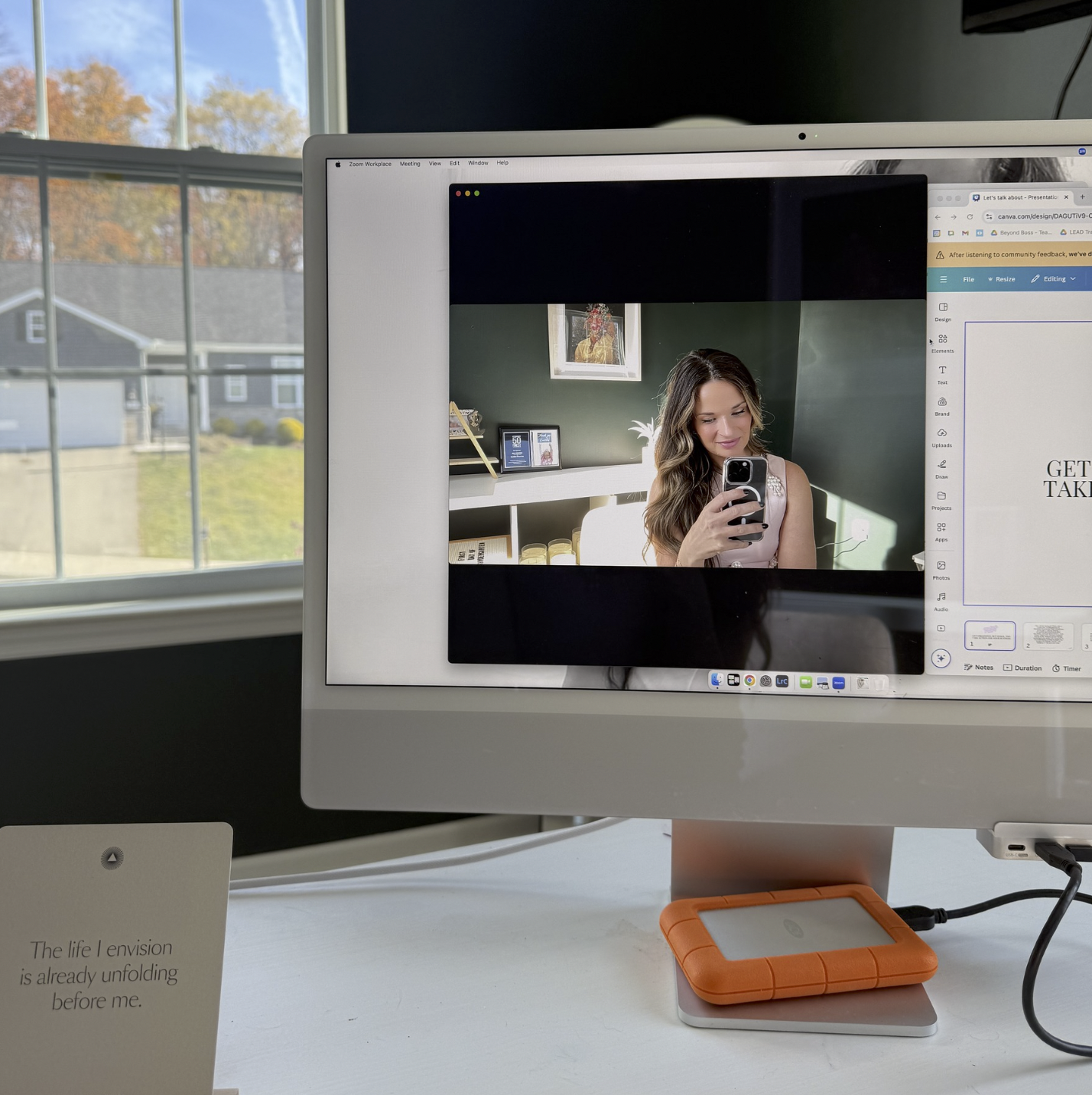
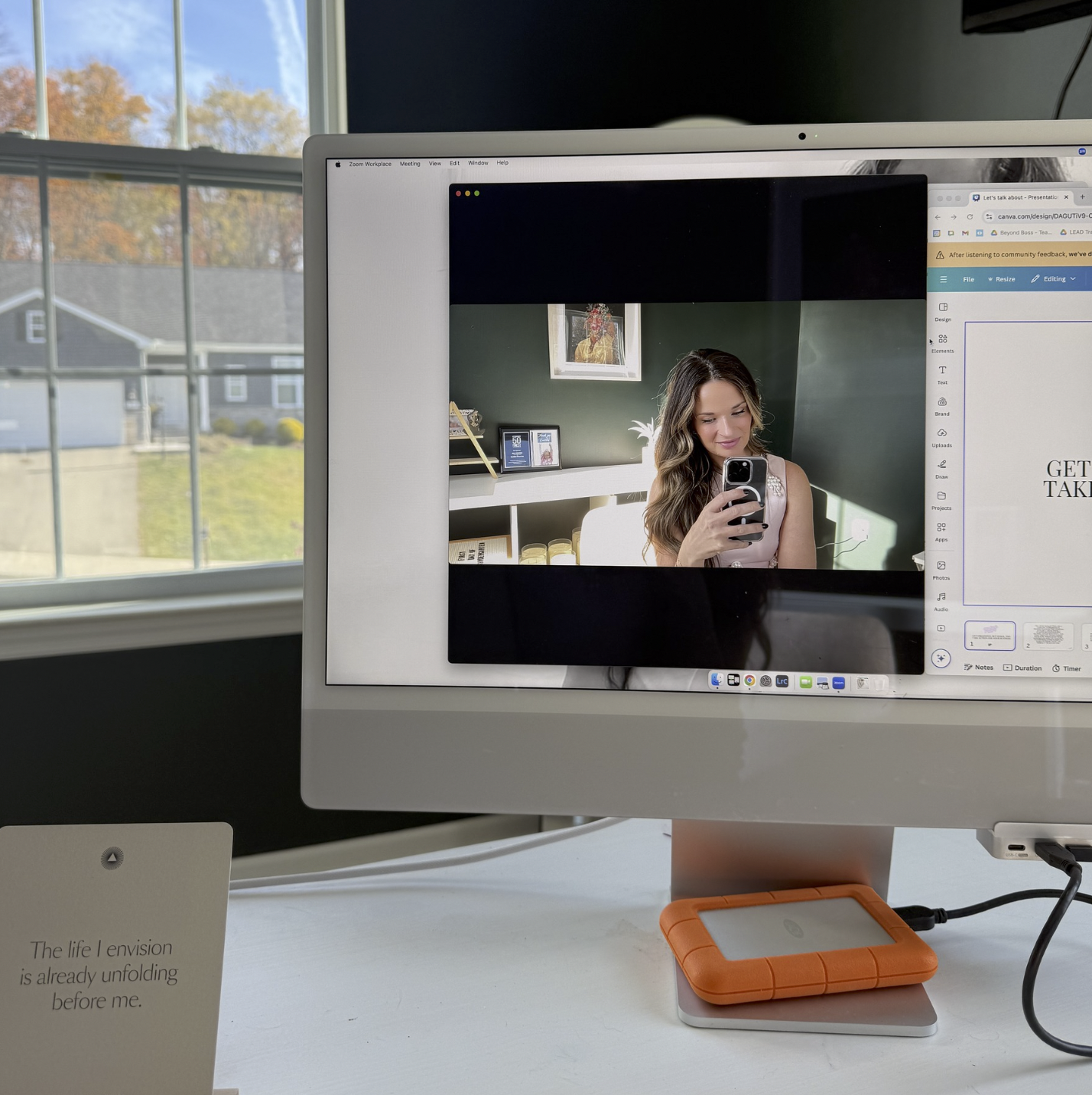
Comments Off on Organizing Your Digital Space: Tips for Keeping Your Files, Emails, and Tools in Order